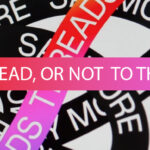Millions of South Africans have an online presence, and most eagerly start and end each day checking Facebook, Twitter and Instagram profiles. However, many do not keep in mind that, with the amount of personal information they post online, they need to safeguard themselves, as well as their family and friends.
Although social media is fun and entertaining, it’s important to remain aware of potential pitfalls. The most important factor you need to keep in mind is that anyone can view your online profile – including cyber criminals.
Social media has made it easier for hackers to find out details about their intended targets. If you have ever watched the popular series “”Mr. Robot” (now available for streaming on black), then you will know the extent some people will go to obtain personal data, and how easy a lot of social media users can make things for them. The series follows a computer programmer named Elliott who moonlights as a vigilante, who hacks individuals he believes may be up to no good. In one instance, simply by monitoring one target’s twitterfeed, he’s able to not only confirm they’re a criminal, he’s able to get them arrested and charged.
While you could argue that Elliot’s motives are honourable, the fact that he’s able to do so much simply by combing through social media should sound alarm bells. If he didn’t have a moral compass, Elliot would be the last person you’d want looking at your social media profile.
“South Africans need to understand the dangers of disseminating certain information and pictures on social media. Your number one priority should be safety first,” says Cell C’s Chief Commercial Officer, Junaid Munshi.
Here are some tips to stay cyber safe;
Checking into places
Unless you are looking for someone to find you, avoid telling the whole world where you currently are.
Avoid posting pictures of your house, children and pets
It’s not a great idea to post pictures of your house because if someone clicks on the picture they can easily determine where you reside by obtaining its latitude and longitude.
The same goes for pictures of your children and pets. If you do end up posting one or two pictures, it’s a good idea not to tag them or reveal their names – especially if their names have anything to do with your password.
Disable geotagging
Geotagging automatically shows your location to your friends. It also broadcasts your location to anyone able to see it. It’s wise to disable it.
Check your friend list
Ensure that anyone on your friends-list is someone you know personally. Don’t accept invitations from strangers because there is no need for them to view your profile – and by ‘friending’ them, you give them access.
Privacy settings
Always set your privacy settings so that pictures and posts can only be viewed by your friends. You might also want to make sure certain pictures are private. It’s worth checking in on the privacy settings every now and then to make sure that the terms and conditions regarding them haven’t been revised by the platform.
Dual Authentification
Ensure you have dual authentication in order to log into your online profile as this adds an extra layer of security.
Profile name
You don’t have to use your real name if everyone on your friend list knows you personally. You can use a screen name, unless it’s Linkedin and you are looking for employment.
Hide your contacts
There is no logical reason why the public/strangers need to know the people on your friend list. Ensure you hide it.
Security features
For added security, install safety software and a firewall to prevent hacking.
Watch what you post online
Before tagging someone online, please be extra cautious about what you are posting (whether as a comment or status). Not only could your post inadvertently reveal data that they may wish to keep private, it could also infringe on their rights or be construed as defamatory.